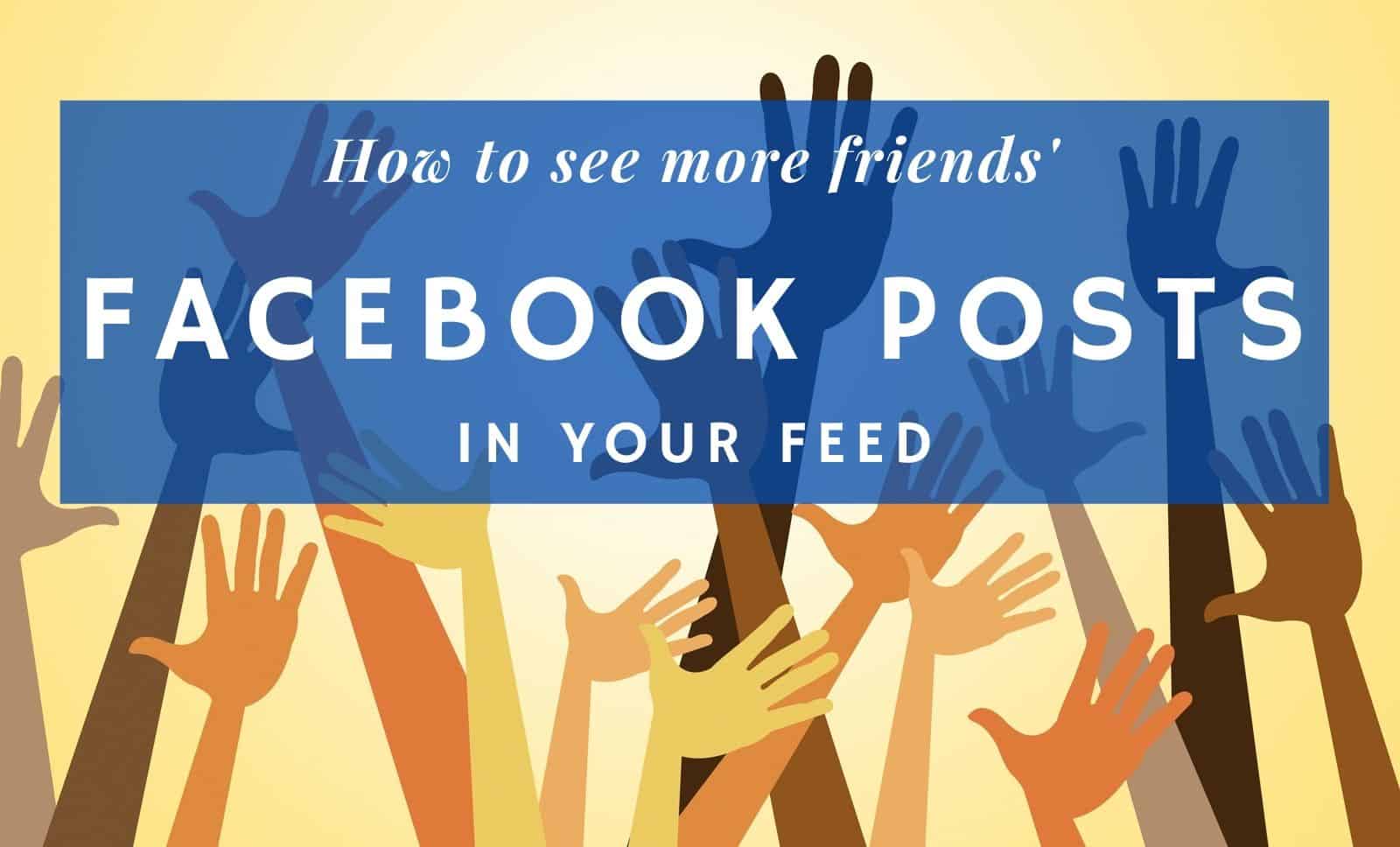
Wonder why some of your friends’ posts don’t appear in your Facebook feed nowadays?
It’s because of ‘Facebook Algorithms‘.

Algorithms decide what you see
Yup, those clever mathematical formulas that are supposed to work out what you like to see, and what you don’t like.
To prevent you from being overwhelmed, they show you only the so-called ‘Top Stories‘.
But how can you change that so you can see more?

How to change Facebook so you have more control
How Can I See the Most Recent Posts in My Facebook Feed?
Rather than seeing only what Facebook thinks you should see in your Facebook feed, here’s what to do if you want to see all of the most recent posts.
Log onto Facebook on your computer.
And over on the left, you’ll see News Feed.
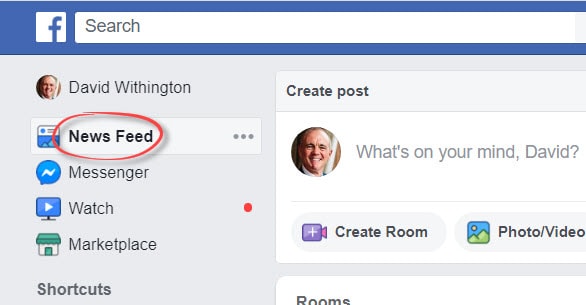
Click the 3 dots next to ‘Facebook News Feed’
Click those 3 little dots next to it
It’ll show you that Top Stories is selected.
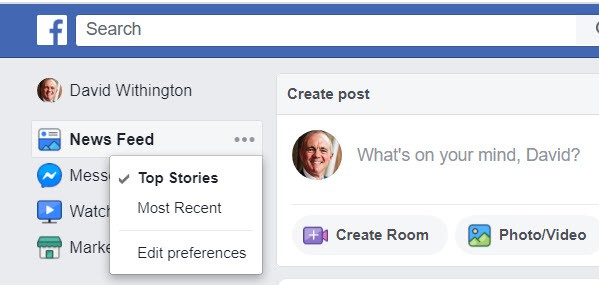
How to see the most recent Facebook posts
Click Most Recent instead.
Facebook will then start to show you all the most recent posts rather than the top posts.
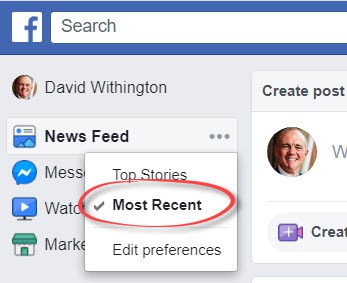
Click ‘Most Recent’
How to Make Sure Your Favourite Posts Appear in Your Feed
You can give priority to your best friends, and to your favourite Pages and Groups.
Let’s look at Facebook Pages and Groups first.
Favourite Facebook Pages and Groups
If it’s important that posts from a certain page or group appear in your feed, hop over to that page or group.
First, make sure you’ve liked or follow the page, or you’re a member of the group.

“Make sure you ‘like’ my Facebook Page!”
Prioritise Facebook Pages in Your Feed
Go to the Facebook Page.
Click the dropdown arrow on the ‘Following‘ tab.
If ‘Default’ is ticked, click ‘See First‘ instead.
Then, new posts on your favourite page will begin to appear in your feed.
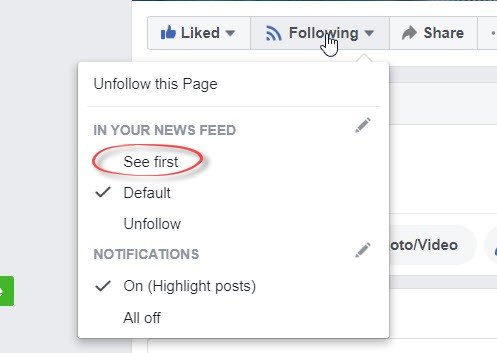
Choosing the priority for Pages in your Facebook News Feed
Prioritise Facebook Groups in Your Feed
On your favourite Facebook Group, click ‘Notifications‘.
From there, you can choose how frequently you receive posts – and what sort.
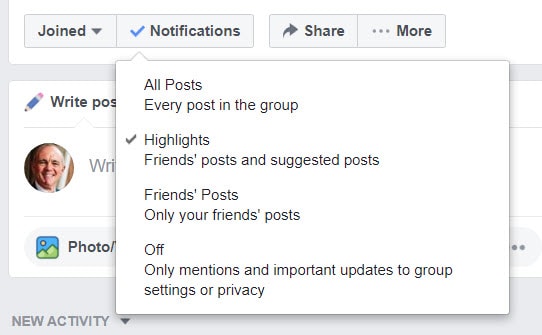
Facebook Groups Highlights or All Posts
Prioritise Facebook Friends in Your Feed
If you want to make sure a particular friend’s posts appear in your feed, go to their profile.
Click the dropdown arrow on ‘Following‘.
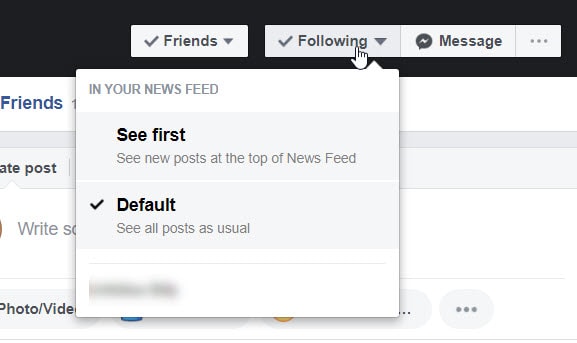
Choosing a Facebook Friend’s priority
From the menu which appears, click ‘See First‘.
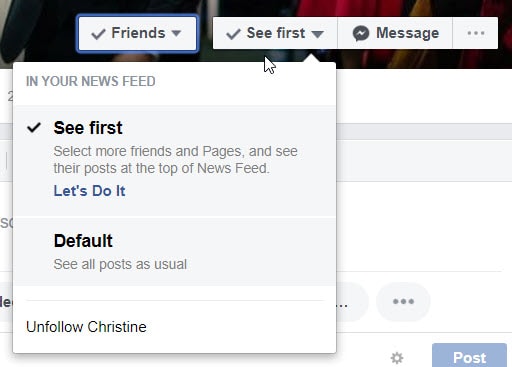
Changing a Facebook Friend’s priority
You Control Your Facebook Feed
So now you have much more control over what you see in your Facebook feed.
Not total control.
Nope. Facebook is still free, after all. So they have the final say.
So you’ll still get the ads. And you’ll still see some of those silly rumours circulating.
But at least you can choose to see more of what you want to see.

You have choices with your Facebook settings
Want to Stay Safe on Facebook?
In April 2020, I did a free webinar about staying safe on Facebook.
We looked at some Facebook scams – and how to avoid them.
Here’s where you can watch that: Stay Safe on Facebook.
Are some posts not showing in your Facebook feed? Here's a simple fix. Share on X


I used to see on a daily basis …certain pages that I liked and participated very often. I no longer see them on my feed, and when I went to their proper pages, I read that I’m soy in ” that group “. What seems to be the problem then?….
Thanks for your comment, Jennie. The Facebook algorithm is continually changing, and often Facebook will show us what they want us to see rather than what we want. Do you mean you’re no longer in a particular group? If so, usually that’s caused by the group’s admins or moderators removing a person. Hope that’s helpful.
.
any links in posts or groups are visible on screen for maybe 1 second then disappear ?
if i send a link in a message to someone ,that disappears as well
just started happening , annoying
When it plays up, Facebook can be rather annoying. Hope you manage to get it sorted Mike.
I can’t see my own posts past the first few
Something I went back to
Look at I can’t access although it does say
“Loading more” but it never does