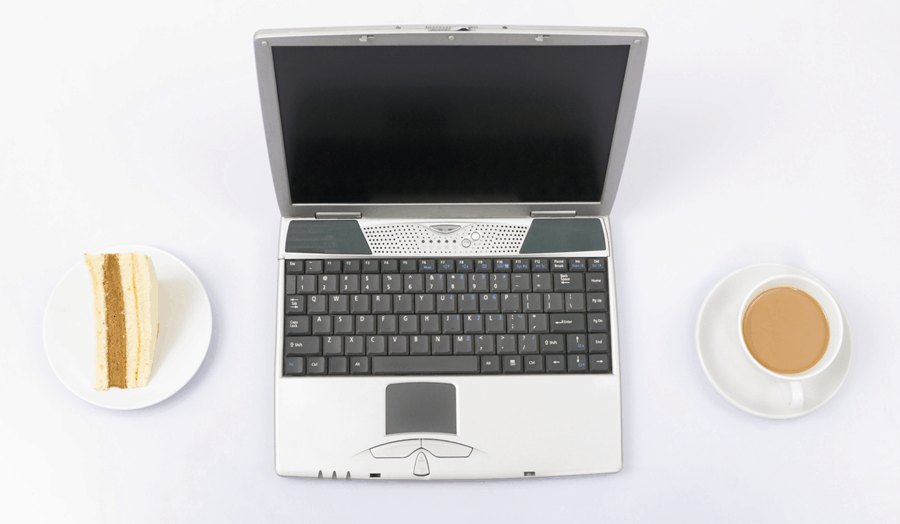
It’s easy to create a Zoom account.
Just follow the steps in this short video:
Here’s the website mentioned in the first step in the video: zoom.us
If you don’t want to watch the video, here are the steps to create a Zoom account:
- Go to zoom.us.
- Click on “Sign up it’s free”.
- Confirm your date of birth.
- Enter your email address.
- They’ll send you an email.
- Click the ‘confirm’ link in the email.
- Follow the instructions to create your Zoom account.
More Zoom Video Guides
Now you’ve created an account, here’s a video about how to set up a Zoom meeting as a host.
Or if you’ve been invited to a Zoom meeting as an attendee, here’s a quick guide to the basic buttons for an enjoyable Zoom call experience.


[…] If you don’t already have one, here’s a quick guide on how to create a Zoom account. […]