If you can’t join a Zoom meeting, it’s probably because you have an old version of Zoom.
Here’s what Zoom says about it:
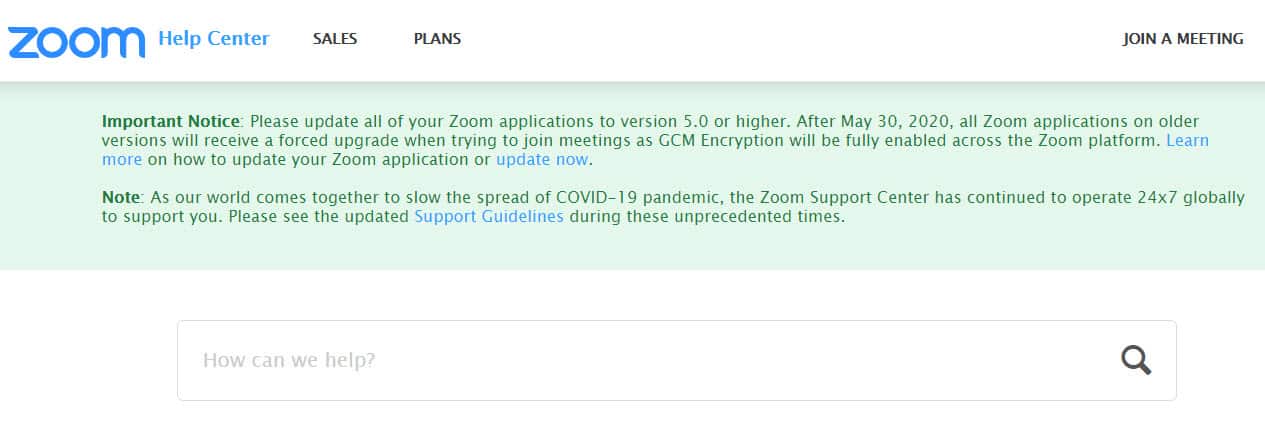
Zoom version 5
Zoom Forced Upgrade
If your version is out of date, as you can see, Zoom will provide a “forced upgrade” the next time you try to join a meeting.
That’s good.
But it means you’ll be sat waiting to join the meeting whilst your computer chugs away…
And whilst your colleagues and friends get a little impatient.
Update Zoom to Version 5 Yourself
So you might want to do the update yourself before that happens.
On a desktop or laptop, you simply click Zoom’s ‘update now’ link, and install their new version.
On Apple or Android, it’s even easier.
Here’s a video I made of the steps for each method.


I tried to sign up, when iM asked for my date of birth it wont change from 1 aug 20
Very strange. It sounds like some conflict. I’d suggest trying a different browser. If that doesn’t work, perhaps a different device such as an iPad or a phone. Hope you manage to get yourself a Zoom account, Sylvia. If not, you could try Jitsi instead. Here’s an article I wrote about it: https://techiteasyworkshop.co.uk/jitsi-zoom-alternative/
I am not able to get to a zoom meeting at all
I, too, am unable to get into Zoom. I followed their instructions, download free version. I am using
a desk top computer and the others lap tops. Also, I have hp Pavilion with Microsoft 10.
Zoom wont open
I use zoom for online work w/ clients – updated my zoom and that’s fine. Since the update, however, whenever I “start a new meeting” my clients are unable to join. The only way I can join is if I end that meeting and go to the email from Zoom saying “Client John Doe has joined your Personal Meeting Room” and click on that link. Obviously something has changed, but I did nothing else aside from the update. Any thoughts appreciated!
Thanks for the comment, Sandy. Interesting problem.
Sometimes updates can throw a spanner into the works and introduce new problems. It’ll be interesting to see if the next Zoom update rectifies that.
my zoom is updated and i can’t get in — please contact me now.
Thanks for leaving a comment, Mary.
As much as I like to simplify technology and provide free general tech information through my website, for this urgent need I think you’ll probably be better speaking with the Zoom support team.
I am unable to join a zoom meeting host is not seen me in the waiting room please help
Thanks for your comment, Evelyn. The only thing I can suggest is there might be an error in the link to connect to the Zoom meeting (maybe a digit missing from the end of the long URL. The official Zoom support page is a great place for solutions: hopefully, they’ll have an answer to your particular problem. https://support.zoom.us/hc/en-us
I can’t join the zoom meetings I was able to join in the past. Same link, same people, only I can’t get in. I did get a new laptop, but the problem started before that. I have the latest version of zoom. I get a window that says I have to sign in with a commercial account. I don’t have a commercial account. Why doesn’t the link work any more?????
Very frustrating.
Hi Julie. Not sure, but I believe Zoom links can expire, so it might be worth creating a new Zoom session and trying that. Hope that helps.