
Facebook provides an extra level of security:
2 Factor Authentication, otherwise known as 2FA.
What’s Facebook 2FA?
If Facebook detects an attempted login from a device you don’t normally use, it’ll send you a secret code which you’ll need to enter into that device.
So if a scammer tries to hack your Facebook account, he’ll not be able to without that code.
Here are the simple clicks to check if 2FA is enabled on your Facebook account… and if it isn’t, how to switch it on.
Facebook 2FA Steps
Not convenient to watch the video?
Here’s what to do in Tech it Easy steps:
1: Click on the dropdown arrow in the top right on a computer.
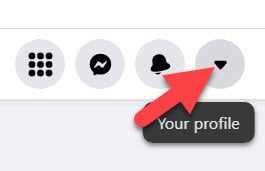
2: Click on Settings and Privacy.
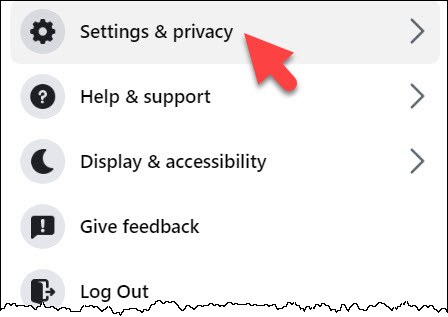
3: And then click on Settings.
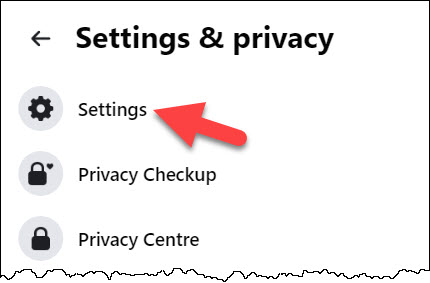
4: On the panel which appears on the left of the screen, select Security and Login.
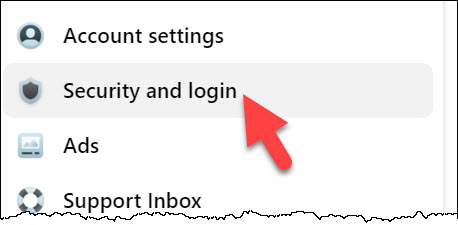
5: Scroll down to Two-Factor Authentication and see if it’s on. It’ll display a bright blue “on” as in the screenshot below.
If it isn’t, you can change the status by clicking the edit button alongside.
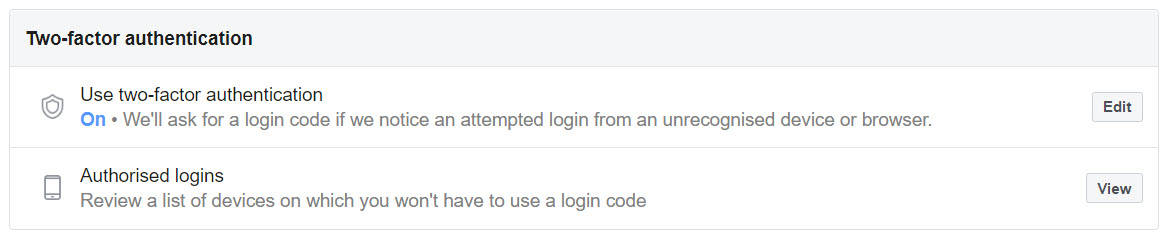
Facebook 2FA on a Mobile Phone
On a mobile phone, it’s just as easy to find:
Simply click the three lines, then click the cog. Scroll down and select Security and Login.


Leave a Reply