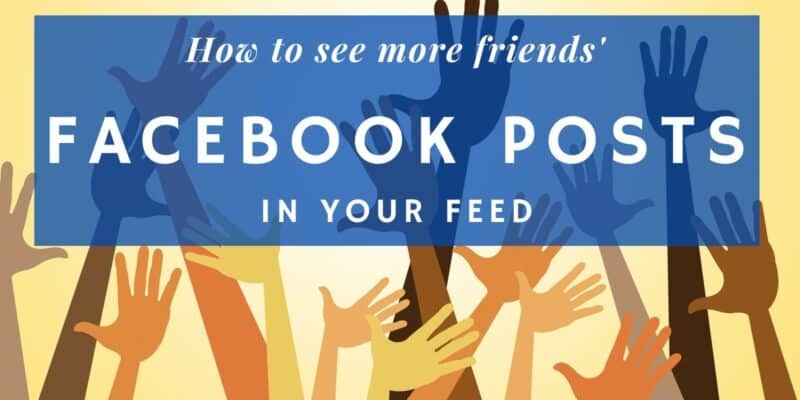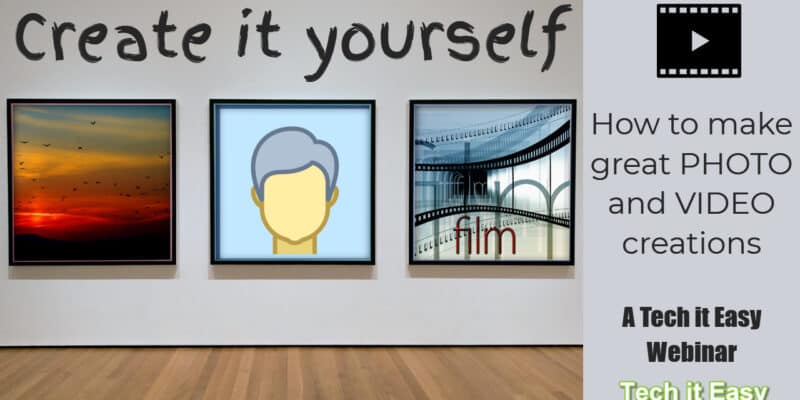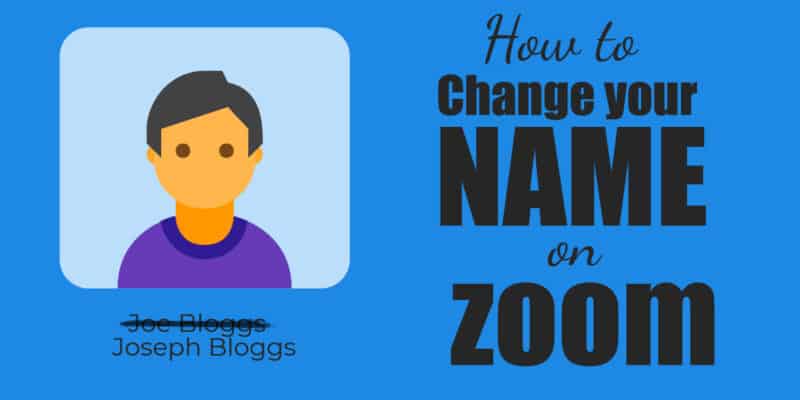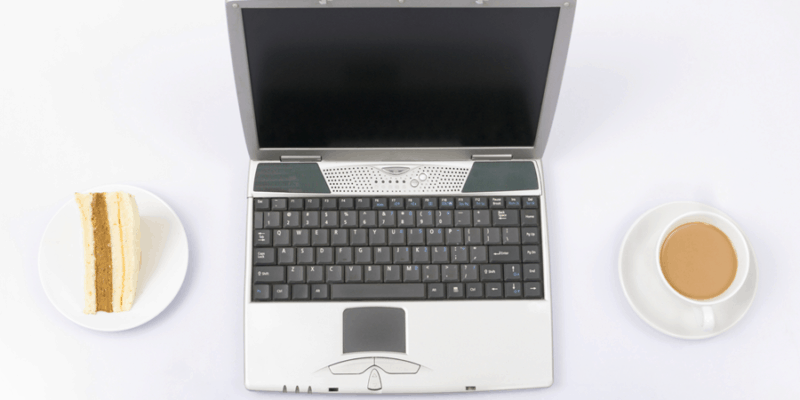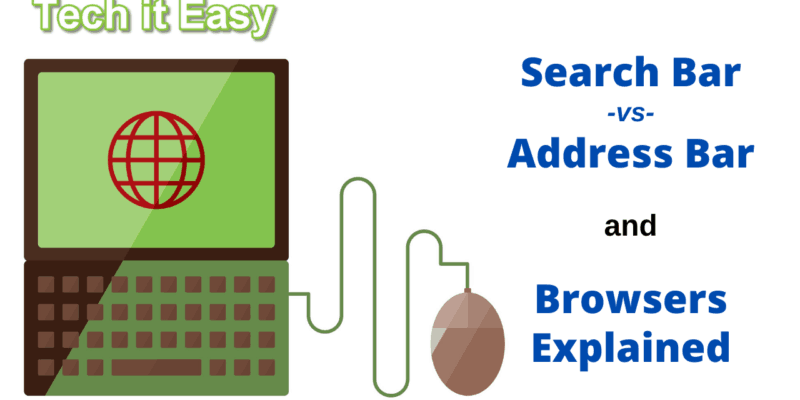Have you ever wondered how the professionals manage to create stunning photos… Yet most amateur pictures are boring? It’s because professional photographers follow the three things we covered in the Tech it Easy webinar. Missed the webinar? Don’t worry… we recorded it for you. Using lots of professional stock photographs to illustrate everything, here is: […]
Blog
Jitsi – The Zoom Alternative
I’m growing to love Jitsi. Why? Because… It’s free. I can stay on as long as I like. I don’t need to download anything onto my computer. Jitsi is Free Yep, it’s totally free. It’s open-source. Like Zoom – But with Unlimited Time Yes, you can remain on a Jitsi group call for as long […]
What is a Jay Peg?
What’s a Jay Peg? And what can I do with it? Great questions. It’s all in this video. Or you can read on to find out, instead… May I let you into a secret… Even though it sounds like Jay Peg, it’s actually spelt JPG. What is a JPG? A JPG is a digital photograph. […]
Some Facebook Posts Not Visible? The Easy Fix
Wonder why some of your friends’ posts don’t appear in your Facebook feed nowadays? It’s because of ‘Facebook Algorithms‘. Yup, those clever mathematical formulas that are supposed to work out what you like to see, and what you don’t like. To prevent you from being overwhelmed, they show you only the so-called ‘Top […]
Photos & Video: Design, Edit & Create Masterpieces
How do I… Make my photos stand out with framing effects. Cut someone from a photo and stick them into another. Design a quirky poster Do some quick-and-easy video editing, and add a title. …using free tools? It’s easy. How To Be Creative With Your Photos and Videos I did a webinar on how to […]
I Can’t Get Into a Zoom Meeting
If you can’t join a Zoom meeting, it’s probably because you have an old version of Zoom. Here’s what Zoom says about it: Zoom Forced Upgrade If your version is out of date, as you can see, Zoom will provide a “forced upgrade” the next time you try to join a meeting. That’s good. But […]
How to Change Your Name on Zoom
Did you make a mistake when you signed up to Zoom – and now your name is wrong? Or did Zoom somehow give you a number instead of a name? How to Reset Your Zoom Name Don’t worry. This one-minute video will show you exactly how to change your name on Zoom. And it’s very easy […]
Ways to Stay Safe on Facebook
Ways To Stay Safe on Facebook – The Webinar Replay How can you protect your Facebook account? How can you spot the scams and avoid falling for them? What do Facebook scams look like? How to Spot and Avoid Scammers on Facebook With the noticeable rise of scams during the coronavirus COVID-19 lockdown, we […]
How to Create a Zoom Account – Step by Step
It’s easy to create a Zoom account. Just follow the steps in this short video: Here’s the website mentioned in the first step in the video: zoom.us If you don’t want to watch the video, here are the steps to create a Zoom account: Go to zoom.us. Click on “Sign up it’s […]
Basic Zoom Controls
Does Zoom seem a bit complex? And all you want to do is… Turn the camera on or off. Mute or unmute your microphone. Exit a call successfully. Don’t worry! Zoom Buttons All the essential Zoom buttons you’ll need are in this short video. Nothing more. Nothing less. As you’d expect from Tech it Easy, […]
Feel Good Factor Apps
The coronavirus COVID-19 restricted our social lives and freedom. And it was easy to start feeling a bit low. To feel a bit negative about life and about yourself. Is there any technology to counteract that? How Can You Get That ‘Feel Good Factor’ Back? I’m not a psychologist, nor a psychiatrist, so I have no […]
Search Bar vs Address Bar – and Browsers Explained
Have you ever tried to go to a website, but it’s just not there? Instead, you’re presented with a list of search results? Well, it could be that you’re typing the website address into the search bar. Here’s what you can do to make sure you get to the website. Nice and easy, […]
No Video or Sound on Zoom – How to Fix it
If you can’t hear anyone on a Zoom call. Or if you can’t be seen or heard… The first step is to check your camera is on, and your microphone isn’t muted. On a desktop, you see those settings in the bottom left-hand corner. If that doesn’t fix your problem, it’s likely to be your […]
What To Do When You Can’t See a Video Stream
Here’s a simple solution to an easily-fixable problem… What can you do if you’re waiting for a video stream to start… but it doesn’t. Technology Helps Us Meet Together During The COVID-19 Pandemic Because public meeting places are closed during the Coronavirus COVID-19 pandemic, many churches, clubs and organisations are going online to ‘meet up’ […]
Setting Up a Zoom Meeting – The Simple Guide
With the Coronavirus pandemic came things like isolation remote working lockdown And many of us needed to find other ways of communicating. Zoom is a great way of doing that. But if you’re not tech-savvy, Zoom could appear a little daunting. So we put together an easy guide. This is how you set up a […]
Technology to Help You Communicate When You’re Stuck at Home
The Coronavirus COVID-19 is making life a bit difficult, isn’t it? Especially for those of us who need to be in touch with friends and colleagues – and need to get our message out there. So I decided to do a webinar. Communicate With Technology When Home Working It’s all about the free technology you […]
What’s a Megabyte?
In one sentence, a megabyte is a million bytes. That’s all well and good. But what does that actually mean, in simple terms? Let’s find out… The Simple Definition of a Megabyte What on earth is one of those Megabytes? Monster munch? A mysterious digital product? Something to make your voice louder? It’s so tempting […]
From a Crazy Idea – How Tech it Easy Began
Tech it Easy began as a crazy idea… Which actually came into existence in a small seminar room at the back of a coffee shop in Wigan. That might sound humble. But I was mega-excited about it. You see, many weeks before, I’d met with Chevon in that coffee shop. And I’d shared my idea […]